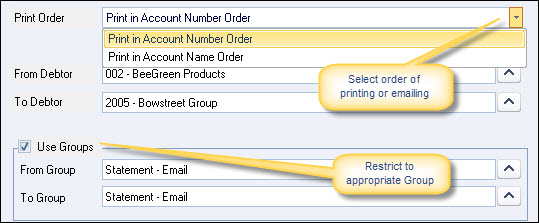
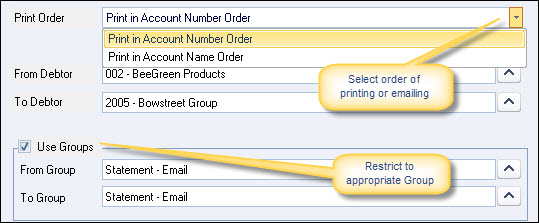
The Debtors Statement form can be used to email or print debtors statements in bulk or by selecting a single debtor in the From and To debtor range.
 Steps
Steps
| 1. | Debtors
 Statements Statements
|
| 2. | Select From and To debtor accounts |
| 3. | Use Groups - tick box to restrict debtors to be included in the statement run if required and then relevant group(s) |
| 4. | Enter in Print Date (date that appears on the report). This date is also used to restrict transactions appearing if using the As At statement report |
| 5. | Select relevant period type |
| 6. | Enter a minimum balance (e.g. $5.00 and customers with a balance of less that $5.00 will not print) |
| 7. | Pause - a value in here pauses the printing to allow other jobs to print e.g. 100 will pause statement printing after ever 100 reports |
| 8. | Tick Exclude Zero Balances if these accounts are not to be printed |
| 9. | Direct output to the screen if required |
| 10. | Click Print or Email to execute the process |
Copyright © 2012 Jiwa Financials. All rights reserved.